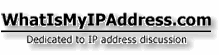IP2 is a small program that you can use to determine your IP addresses - both WAN and LAN. What this means is that along with showing you the traditional IP address that your computer is using in its local environment (e.g. a LAN) it will also show you what your IP address is from the perspective of an "outsider" on the Internet. This is in contrast to the many tools and utilities available on the Internet that simply return the LAN address, which is useless if somebody on the Internet needs to connect to your computer.
Your WAN and LAN IP addresses may be the same if you are directly accessing the Internet with something like a dialup modem or a cable modem without a hardware NAT router. However, if you are using some kind of hardware router or firewall as your gateway to the Internet, your computer will most likely have been assigned a "non-routable" IP address such as 10.1.2.3 or 192.168.1.2 for example. In this situation there is no easy way to find out what your true Internet IP address is. This is where IP2 comes into play.
Your WAN and LAN IP addresses may be the same if you are directly accessing the Internet with something like a dialup modem or a cable modem without a hardware NAT router. However, if you are using some kind of hardware router or firewall as your gateway to the Internet, your computer will most likely have been assigned a "non-routable" IP address such as 10.1.2.3 or 192.168.1.2 for example. In this situation there is no easy way to find out what your true Internet IP address is. This is where IP2 comes into play.
How It Works
IP2 uses one of several methods to determine your true Internet IP address. A built-in list of several servers enables the program to send a request and receive a reply from a remote server containing your Internet accessible IP address. The servers and methods used are as follows:
- Queries one of the MyWANIP servers and deciphers the response containing your IP.
- Queries the web site checkip.dyndns.org
- Queries the web site www.whatismyipaddress.com
- Queries the web site ipchicken.com
- Queries the Geektools Whois server whois.geektools.com
When IP2 runs it goes through the list until a successful response is found.
One caveat to IP2 is if you are accessing the Internet through a HTTP application proxy firewall, in which case IP2 won't be able to directly access the Internet and will fail to determine your IP. Since IP2 was written mainly to help people who wish to run servers on their PCs I did not add the ability to specify a HTTP proxy for the program to communicate through since you would probably not be able to run an Internet accessible server if your only method of accessing the Internet was by this method.
Version 1.04
- Updated to reflect out of date or changed web sites.
Version 1.03
- Fixed bug copying text to the clipboard.
Version 1.02
- Re-arranged the GUI.
- Added Autorun checkbox to auto-find your IP address when you start the program.
Version 1.01
- Fixed crash bug when a certain web site was queried
Version 1.00
- Initial release